Products
Products Management is very useful to manage your supply chain and products.
Each product should have a vendor and could have one or more components that make up this product.
The Products Page shows a list of all your products on Amazon that has had any sales previously along with other important information.
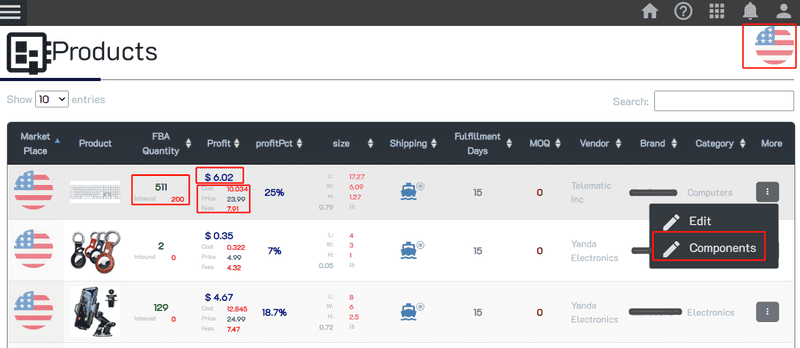
The products page has a market selector at the top right where you can choose only the products at that market.
Each product will show its current quantity and all the inbound quantity that has not arrived yet giving you more information to see the status of this product inventory.
The profit field is calculated automatically as the system will see your selling price, the fulfillment cost and it calculates an estimated cost that can be edited and adjusted manually by you. This will show if the product is making good profits and gives you a decision on what could be your price range if you decided to adjust its price.
The fulfillment time is important so that the inventory management works accurately, this field can be edited from its default value.
If you want to see or add a component to this product, More -> Components.
Other fields show general information about this product.
Editing your Product
There are important fields you should edit to match the reality of the product:
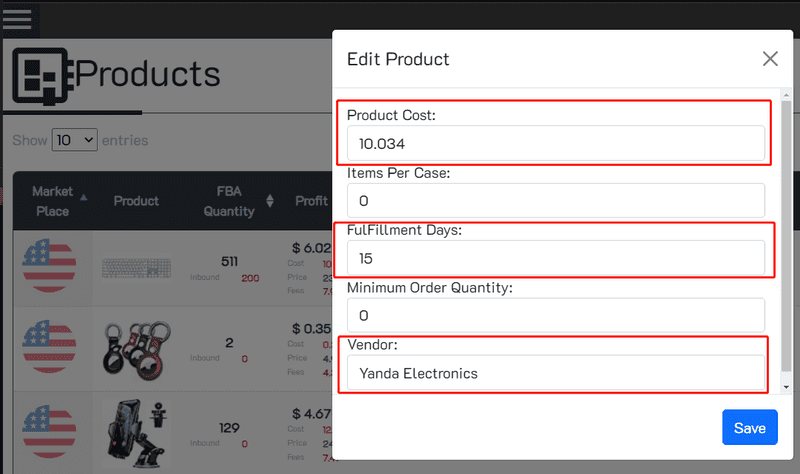
The most important field to make sure of is the Fulfillment Days, meaning how many days it will take you to prepare this product making it ready to be shipped.
The other field is the product cost, This cost includes the product, the shipping, the fulfillment, and any other miscellaneous cost.
The Items per case field can be edited only if its value is 0 or if you changed the case to hold a different quantity. This field by default is discovered whenever you make a shipment.
The Vendor and Minimum Order Quantity are optional just to help you be more organized.