Amazon Product Keywords
The Keywords or Amazon Product Page Search Terms are as important as the title, they complete the title you wrote, but the difference is they are hidden from your competitors, so when you finish writing the title with the most likely buyers search for, start adding keywords that buyers would filter their search into more specific products.
To start with adding keywords, first visit the Keywords Hint page where you generate hints to help you decide if you could use these generated keywords.
Keywords Page:
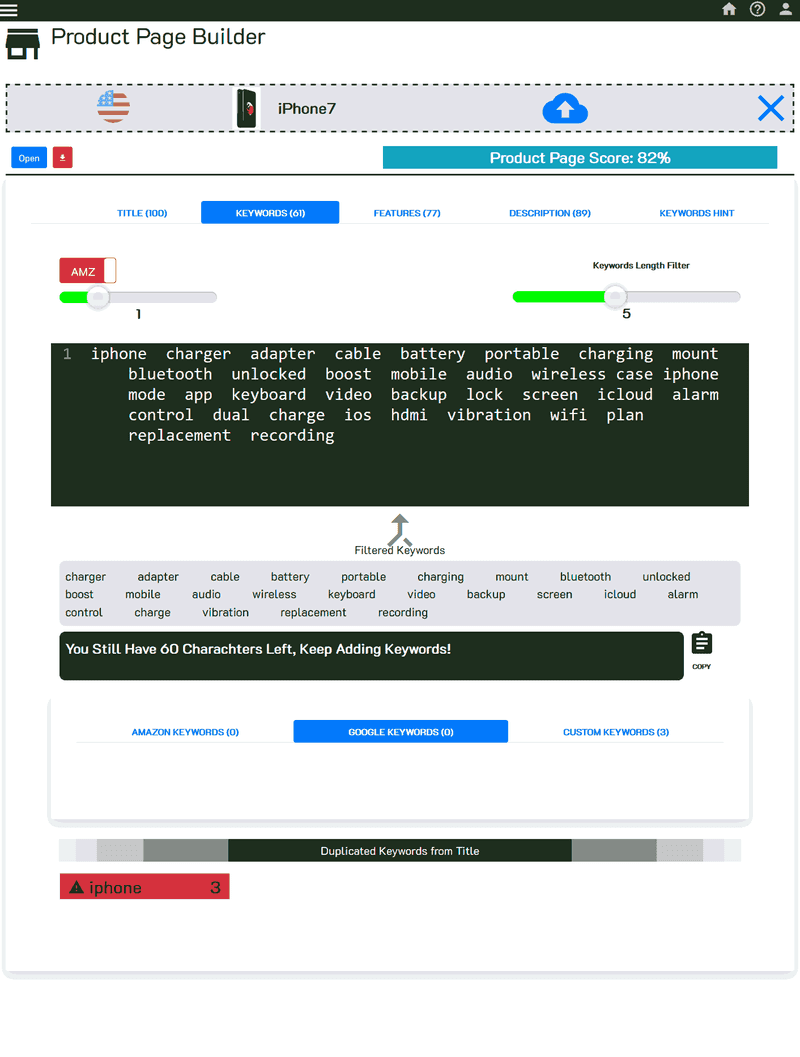
You can start typing freely in the editor, and when the tool finds new keywords it will add them right below the editor, ignoring the repeated or unnecessary words.
Note that it ignored any word that is less than 5 characters long using the keywords length filter, and it alerted that the word "iPhone" was used 3 times (2 of them in the editor, and one in the title). you should not have any duplicate keywords between the title and the search terms, it does not add to the page, and you better off remove it.
Autocomplete:
Like the rest of the tabs, you can toggle between Amazon and Google to autocomplete keywords, you can also set the lookback word number from the slider.
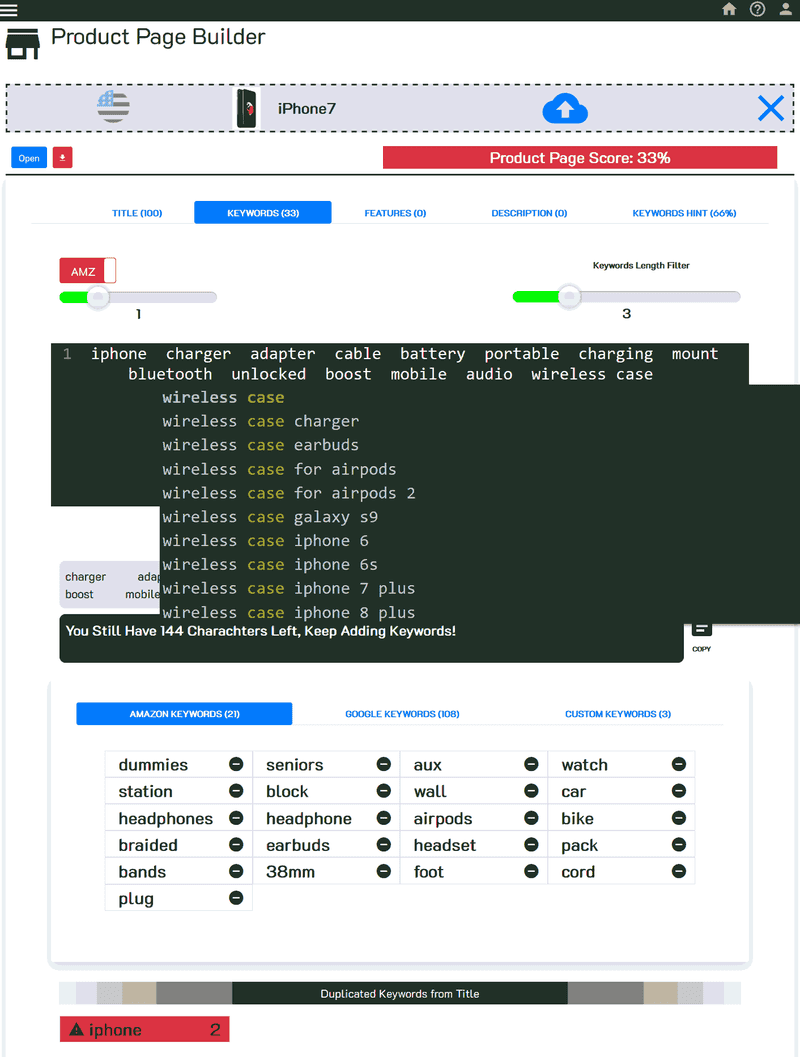
Final Keywords:
Once you are done choosing your keywords, click the arrow "Filtered Keywords" to copy the ones that the tool confirmed usable back into the editor which tells the tool that these are the ones that you are going to use avoiding any future conflicts with bullet points and description page.
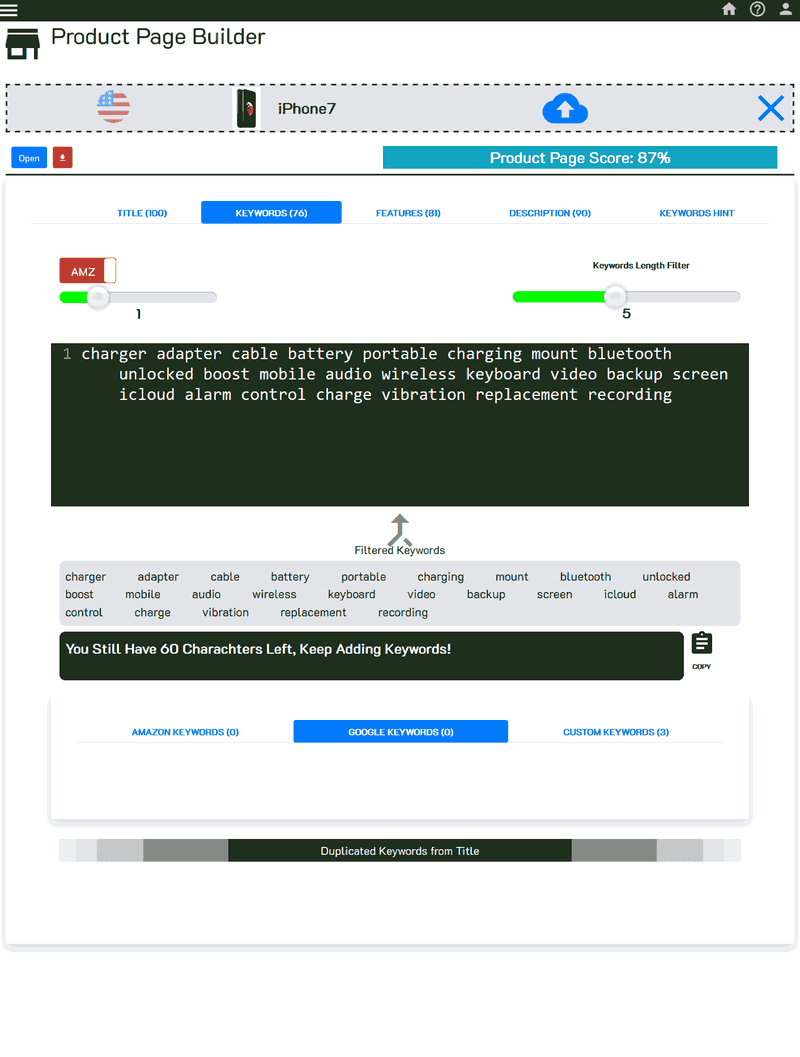
Note how it mentioned that you still have 60 characters left, you should add as many related keywords as possible to give more discovery chances for your product. Also, note how the duplicated keywords are empty now after you filtered the keywords.
The score of your keywords is shown in the keywords tab, note in the image it's 76% because you still can improve them.