Inventory Managment
The Manage Inventory page lets you organize when to send inventory to Amazon fulfillment centers and how many items/cases should be sent to maintain an always available FBA inventory and at the same time maintain a good Amazon IPI score.
It consists of inventory stages as follows:
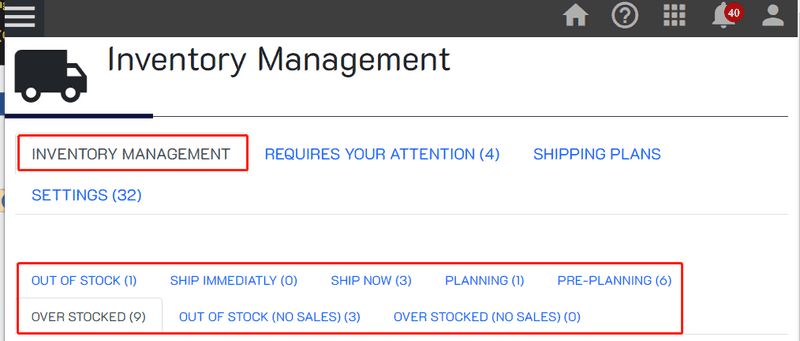
OUT OF STOCK
You have items that sell and now they are out of stock, you need to ship them as soon as possible.
SHIP IMMEDIATELY
The items listed are still in stock, you need to ship them immediately, most likely they will be out of stock for some period of time.
SHIP NOW
If you ship your items now, you will be able to maintain in-stock inventory and avoid being out of stock.
PLANNING
Start making your orders from your suppliers/factories, the planning time is your fulfillment time for each of your items.
PRE-PLANNING
The items listed here are the upcoming shipments to be planned, you do not have to do anything, but it is just to show you what is coming.
OVERSTOCKED
You sent more than what you were supposed to send, now the items here are overstocked and might effect your IPI score negatively.
OUT OF STOCK - NO SALES
These items that either you abandoned on selling or they sell extremely slow. They went out of stock and you never sent any inventory, If you want to keep them, you should consider sending new inventory, otherwise, mark them as they will not be shipped anymore.
OVER STOCKED - NO SALES
Either the items listed do not sell anymore, or they sell very slowly, and you still have inventory that might not sell anymore. you should either consider returning/disposing of these items or start a discount / Ad campaign to generate some sales.
Inventory Stages Fields
The products that are listed in each tab will show some important information for you to make sure if what's suggested is accurate:
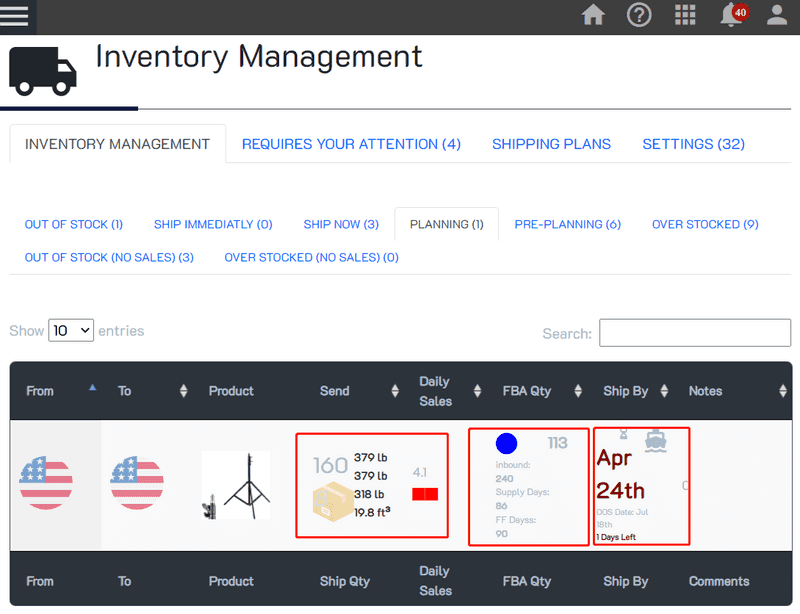
FROM
The source country of your product.
TO
The destination country of your product.
Product
The image of your product
SEND
- How many pieces to send
- How many Boxes to send
- The total weight of the shipment
- the total volume weight for the shipment
DAILY SALES
The average daily sales over a few months back that this product sells every day.
FBA Quantity
- The current FBA quantity available at Amazon fulfillment centers
- The current inbounds quantity
- The total supply days for current inventory and the inbounds
- The total fulfillment days including shipping, planning, and receiving by Amazon
SHIP BY
The shipment method that this product was assigned to.
How Do I Keep up With My Inventory
- The key to maintaining an always on-stock inventory is to ship your items whenever Ship Now triggers, once you do that, the items will move to the Pre-Planning stage.
- Ship immediately when "Ship immediately" or "out of stock" triggers to maintain inventory on the next cycle.
- Act quickly when you have "Over Stock with No Sales".